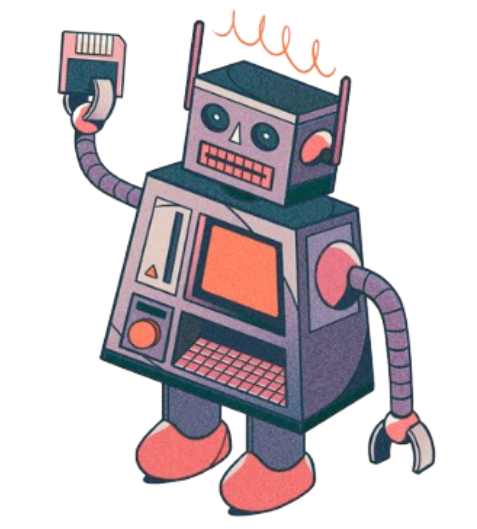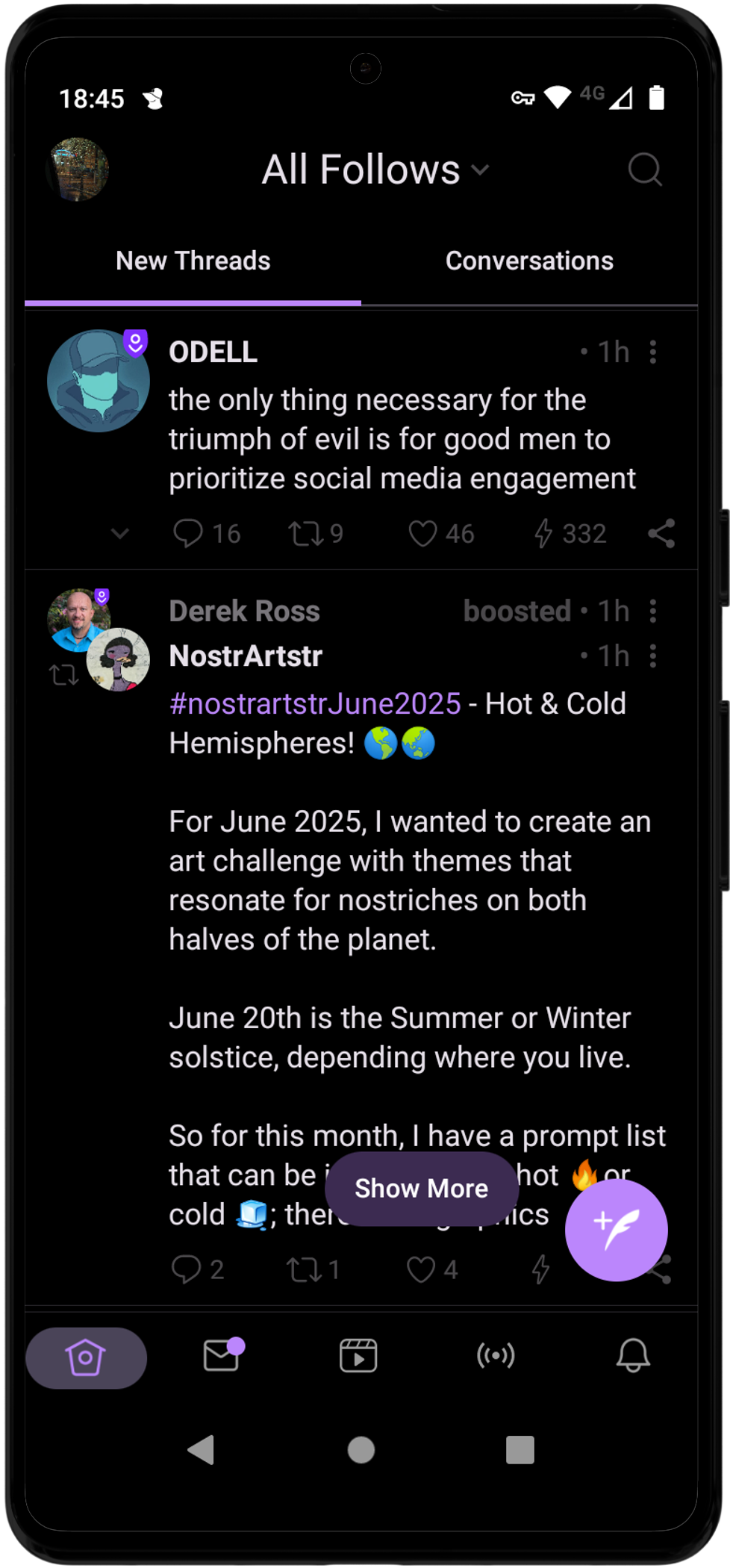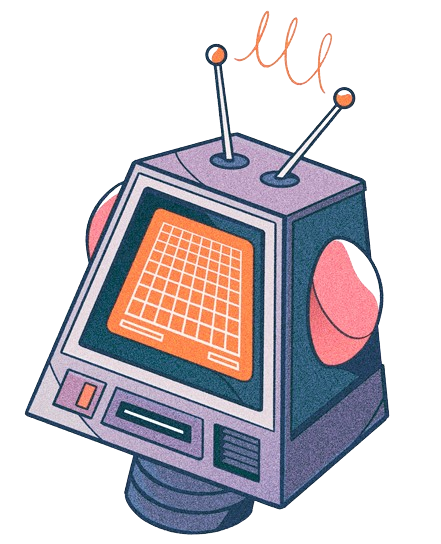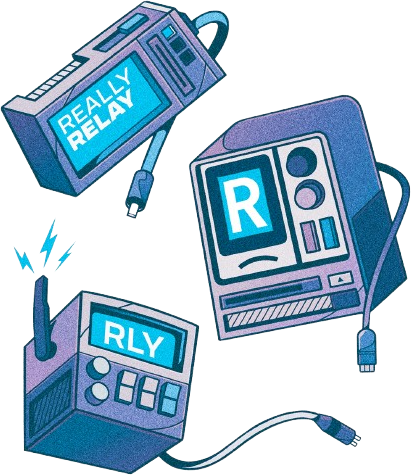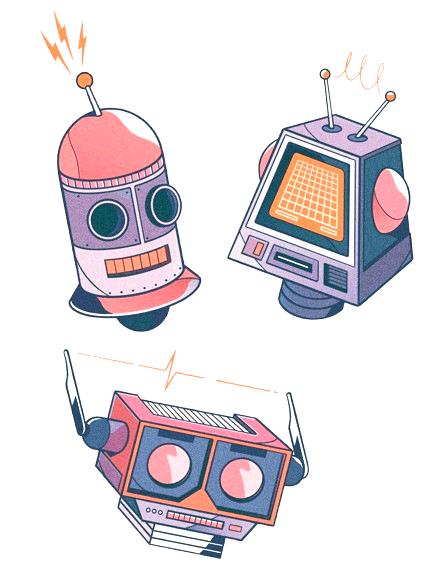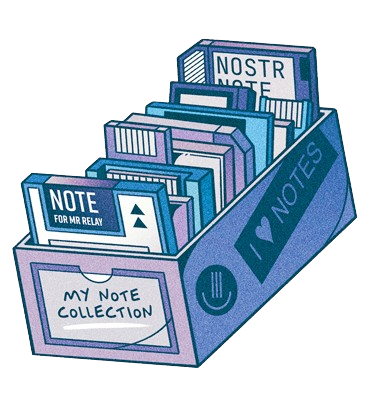There are many problems with Mastodon, mostly due to the fact that it doesn't rely on
any cryptography. Because it cannot do the multi-master approach of Nostr due to lack
of cryptography, identities are assumed to be "owned" by the server, which is fully
trusted by its tenants. Mastodon server owners can do all the harm centralized
platforms can do to their underlings, which are completely helpless in case of
misbehavior or even in the normal case where a server owner loses their server or
decides to shut down for whatever reason.
Worse than that, for many of its purported features, such as blocking or direct
messages, users have to also trust owners of the other servers.
There are also problems with reliance on the DNS system, but we don't have to talk
about those.
The most interesting feature of Mastodon is that by its nature it creates communities
with shared values that grow in each of its servers. Or, should I say, that should be
a feature if it actually worked like that. In fact these are not really communities,
but a mashup of users that may share some interests among each other, but also have
other interests and those other interests end up polluting the supposed "community"
with things that do not interest the other users.
Nostr, on the other hand, can create real communities around relays, specifically
because users don't have to fully belong to those relays, but can go to them only for
some of their needs and go to other relays for other needs.